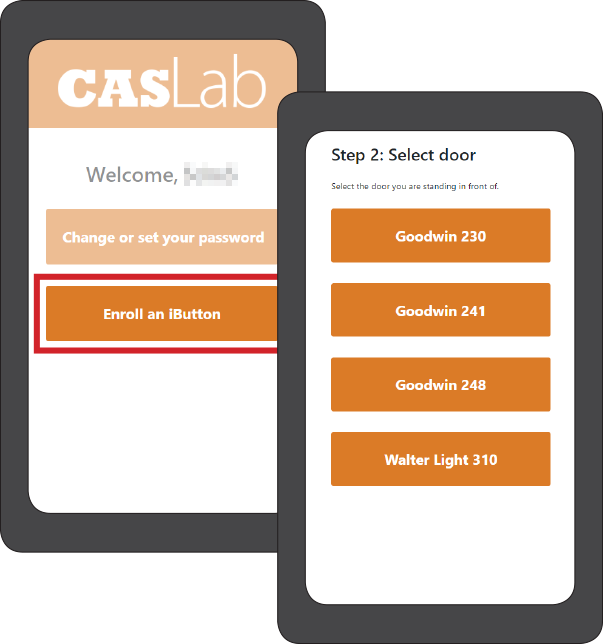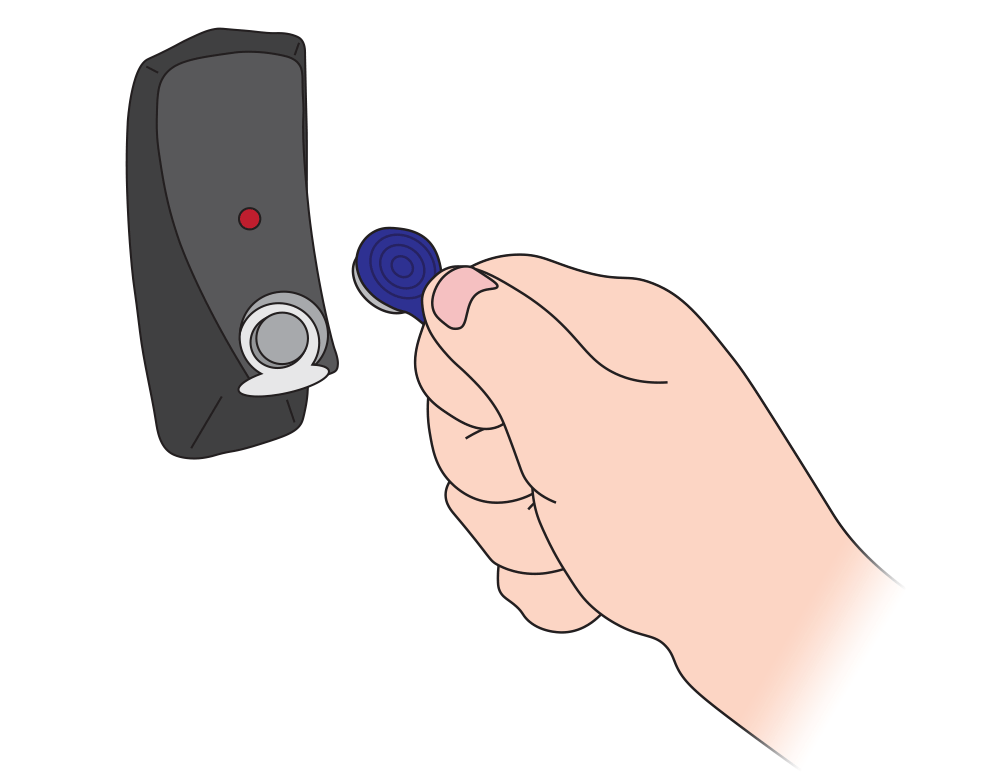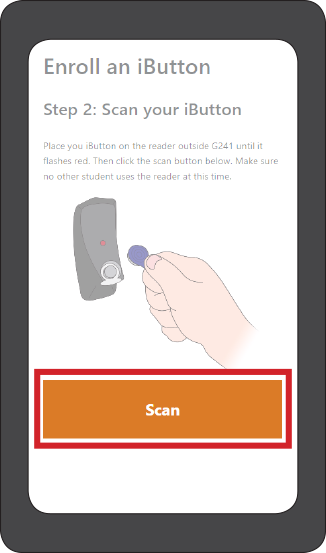Access to CASLab teaching facilities in Goodwin Hall 230/248, and Walter Light Hall room 310 is granted through the use of iButtons. iButtons are available for a small fee at the Campus Bookstore.
To enroll an iButton, a student must go to any CASLab door and, with their mobile device or laptop, go to the CASLab Account Management Tool. (If you don’t have a mobile device or laptop to use, ask a friend or visit the main office in Goodwin room 557 and ask to see a member of the tech staff). Log in to the Account Management Tool using your Queen’s NetID and password (not your CASLab username and password). Go to “Enroll an iButton.” On the next page, select the door you are standing in front of.
Now, press your iButton against the reader of the door you’re standing at and press the “Scan” button.
That’s it. It may take a few minutes to take effect.
Notes:
- iButtons need only be enrolled once. Returning students will not have to re-enroll.
- Access to CASLab facilities is only granted to students currently enrolled in a CISC course.
- Replacement iButtons (lost/stolen/traded) must be enrolled by the tech team. They cannot be enrolled by the student. Please report any lost or stolen iButtons.
If you experience difficulty with iButton registration or use, contact help@cs.queensu.ca.