Top questions:
- What is my CASLab username and password?
- How do I discover my Queen’s NetID and password?
- How do I get access to the labs?
What is my CASLab username and password?
As of Fall 2023, your CASLab username and password are your Queen’s NetID and password. (Note: Do not include @queensu.ca in your username.)
How do I discover my Queen’s NetID and password?
General information about NetID can be found on the Queen’s NetID Information page. To activate your NetID, go to the registration page, after which the password can be changed by following the instructions here. You will need your student number handy.
How do I get access to the labs?
Access to CASLab teaching facilities in Goodwin Hall 230, 248, and Walter Light Hall room 310 is granted through the use of iButtons. iButtons are available for a small fee at the Campus Bookstore.
Please see the iButton enrolment tutorial for more details.
Can I run Linux and Unix applications from home?
Yes, you can remotely log in using an SSH client. See How To section for instructions. Students wishing to use graphical applications can do so using the x2Go client.
I have downloaded Putty and tried to connect to Linux from home.
It warned me that the authenticity of the host could not be established. Is this a problem?
This warning is normal and should only show up the first time you connect to the Linux machine. Feel free to disregard it.
Nothing happens when I try to SSH to a CASLab machine / I get a “connection reset” or “connection timed out” message.
This is the result of your IP address being blocked from too many failed log in attempts. Please fill out an IP unblock request from the computer and internet connection your were blocked on.
In the meantime, IP blocking is server specific, so you can still get your work done. For example, if you were blocked on linux1.caslab.queensu.ca, try linux2.caslab.queensu.ca.